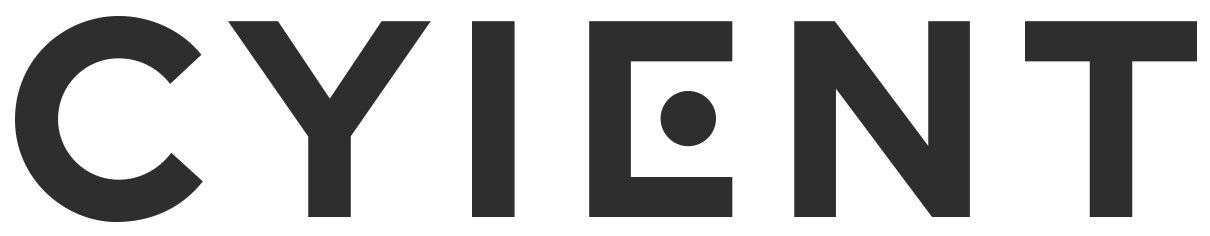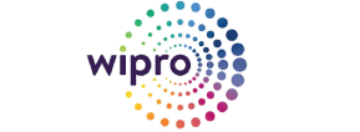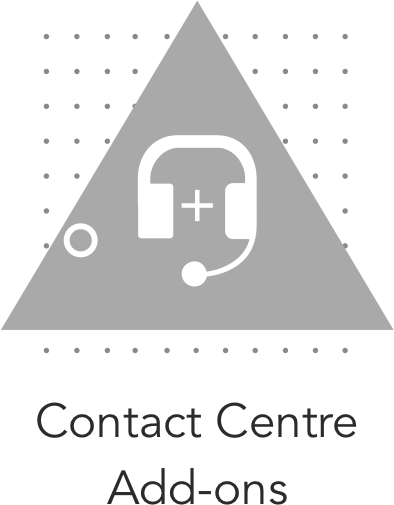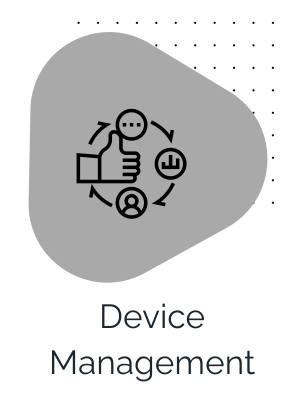Health Audit
Automate Testing operations in order to offer the best quality of service to IT Users, telecommunications departments and to free up the system administrators to effect more systematic tests.
-
Scripts permit the execution of tests such as Call from a CTI port pool, Answer from a CTI port or IP Phone, Play an audio message etc.
-
Login/Logout a user via Extension Mobility.
-
Send command/ check answer by SSH(for instance to check Voice Gateways).
-
Check phones registered and Count IP Phones registered by CUCM.
-
Check SIP Trunks, CTI Port, CTI Route Point are registered.
-
Check CUCM Services, Web Services, Voice Mail status, TFTP Server, XMPP Server.
Phone Tools (Remote/Robot/Password Manager)
Phone Tools - offer a bunch of application that allows the administrator to take control of a Cisco IP phone remotely, see the phone screen and launch keys on the phone via a web browser. Further the administrator can clear/update security certificates and also manage the Lost PIN & Passwords of their internal users.
-
Use all the keys accessible on the keyboard including soft keys (directory key, messaging, transfer).
-
Possible to restart or reset the phone, Dial a number from the phone, Login/logout from a user in “extension mobility on a phone.
-
Delete the CTL / ITL file of the IP Phone (to update certificate), Change network settings.
-
Execute non regression tests after a firmware update.
-
Allow Help Desk agents to generate new PINs and passwords without having access to Cisco CUCM administration.
-
Allow Self-care web access to Generate a new PIN code (CUCM & Voicemail), a new Password (CUCM & Voicemail) and a new Active Directory password and receive it by email as well.
-
Dial setting, BLF setting, Change PIN Code, etc.

Cisco Phone Background Management
With no Cisco provided tools, CommSouth offers the perfect solution for the complete management of phone backgrounds. It is vital for .any organisation to maintain Corporate identity and branding across the company.
-
Deploy background images to a single phone or thousands of phones remotely with minimal effort.
-
Deploy different images to different Phone models, extension ranges, or the entire cluster.
-
Built in and automatic image resolution conversion to fit different phone models.
-
Several deployment methods will work in all environments.
-
Advanced queuing which facilitates deployment of the image to thousands of phones in a matter of minutes.
-
Allows images to be set in a non-invasive manner without user intervention, even if the phone is in a call.

https://commsouth.com/Single Sign On
https://commsouth.com/It is an application for Cisco Extension Mobility. It eases the use of Extension Mobility by automatic login, enforces the security by login-out automatically and reduces the Help Desk task in handling forgotten PIN codes.
-
Detects IP Phone by CDP or LLDP and change when plugin a laptop on a new IP Phone.
-
Can search IP Phone by entering the IP Phone line number.
-
Fixed PC – IP Phone coupling defined by the Administrator.
-
Store last used IP Phones, auto login on last used.
-
Can use windows login as CUCM user ID and search CUCM user ID in LDAP or AD, by Windows login.
-
Support EMCC (Extension Mobility Cross Cluster).
-
Support for Citrix, VDI, etc.
-
Usage Reports.
Congruent - Adaptable - Accessible

Telecom health

Phone Tools

IP Phone